ElevenLabs Review (Text to Speech, Most Realistic AI Voices & AI Tools)
Work pressure, who doesn't know it? Whether you're in the office or have an endless to-do list at home, it can feel overwhelming at times. Fortunately, there are smart tools nowadays that make your life a little easier. ElevenLabs, for example. Not only do they help you work faster, but they also take a lot of hassle off your hands. Especially in the field of speech and audio, there are a surprising number of possibilities. From creating unique voices to a copy of your own voice that you can hardly distinguish from the real thing. Pretty interesting, don't you think?
Elevenlabs brings a tool that really excels in this. But what exactly can you do with it? And more importantly: how can you benefit from it? I'll explain that step by step in this article.
Are you ready? Let's get started right away!
What is ElevenLabs?
With ElevenLabs, you can create voices that look almost real. What makes this software unique is that you can even have your own voice copied. Imagine: your voice is perfectly imitated, and you can use it to tell a story or make something funny, for example. And that's not all.
You can also design voices that are completely new. Ideal if you are looking for something special for your work, such as a voice-over. But it's also just fun to experiment with it and see what's possible. Maybe you want to record a message that sounds completely different from what people are used to from you. That's all possible.
What's very nice is that you don't have to be a tech expert at all to get started with the tool. You simply need to upload some audio material, and then the tool will take over the process completely. This allows you to try something new in no time, whether you want to improve a project for your work or just want to make something fun for yourself. In addition, ElevenLabs ensures that you can work both professionally and creatively, without unnecessary complications or hassle.
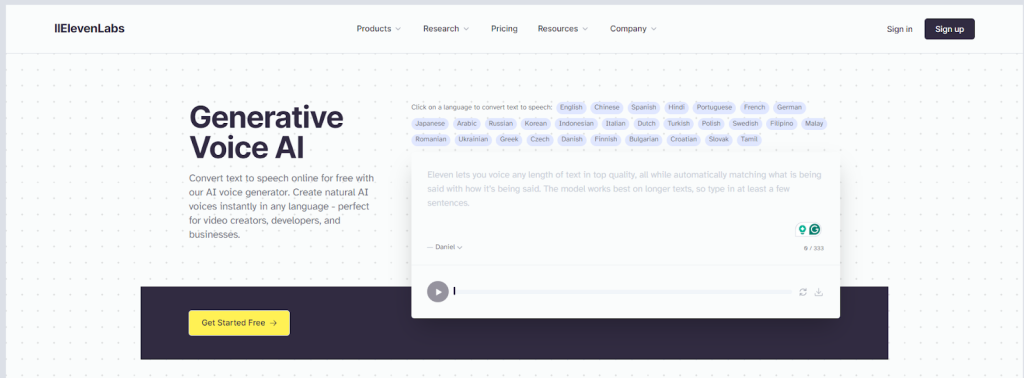
Pros and Cons
Advantages
- Realistic voices that can hardly be distinguished from real ones.
- You can start right away, and no credit card is required to try it out.
- A simple, clean interface that anyone can use.
- Basic free options, and affordable packages for both personal and business use.
- Good customer service with helpful tips and clear support.
Disadvantages
- Some features, such as pause timing and pitch adjustment, are still missing.
- The number of voices and languages available is more limited than with some other tools.
- An additional feature like a video editor would make the package even more complete.
What does ElevenLabs do?
With Elevenlabs, you can not only create unique new voices, but also clone existing voices to perfection. This makes it a useful tool for all kinds of voice and audio tasks. In addition, Elevenlabs offers a text-to-speech feature that allows you to have sentences or entire paragraphs read aloud in the voices you have created yourself. What makes this software extra special is the built-in library. Here you can share your created voices with others, or use voices that have been added by other users.
What can I use ElevenLabs for?
Have you ever wondered how convenient it would be to use AI that actually makes your job easier? Well, this software offers just that. Whether you're working on a big project for work or want to try something new at home, it will not only help you work faster, but also make smarter choices. Moreover, what makes this tool so accessible is that you don't need any technical knowledge at all. It is easy to use and, what is also nice, suitable for anyone who wants to create or improve something.
The great thing about ElevenLabs is that you can make really special things with it. Imagine being able to design a unique voice from scratch or copy an existing voice almost perfectly. That really opens so many doors. Maybe you want to record an exciting story, give a video you made that little bit extra, or just see what is possible. The good thing is that it's not complicated at all. You can get started right away and create something you can be proud of without too much hassle. It almost feels like the possibilities are endless.
In addition, this tool saves you time by taking over simple, repetitive tasks. It gives you the space to focus on more important things. This can make a big difference for teams, but even if you work alone, you can benefit a lot.
Curious about what this tool has to offer? Let's dig a little deeper and take a look at its features.
1. Text-to-speech
Elevenlabs' text-to-speech feature is a smart AI tool that allows you to convert text into spoken audio. This is done using 7 advanced speech synthesis models. To get started, first choose a voice model that fits your needs. Elevenlabs offers the following options:
-
Eleven Multilingual v2 :
High-quality, emotionally rich speech in 29 languages, ideal for voiceovers, audiobooks, and post-production. - Eleven Flash v2.5 : Ultra-low latency in 32 languages, suitable for everyday conversational use.
- Eleven Turbo v2.5 : Fast and cost-effective model, recommended for developers who need speed in multiple languages.
- Eleven Turbo v2 : English-only high-speed model, similar to Turbo v2.5.
- Eleven Flash v2 : Ultra-low latency specific to English calls.
- Eleven English v1 : First English speech synthesis model, now replaced by more advanced versions.
- Eleven Multilingual v1 : The original multilingual model, supports 10 languages but has been replaced by Multilingual v2. Each section highlights languages, applications, and cost savings, such as 50% lower costs for certain models.
With these options, you can easily create the right voice for your project, whether you need something in multiple languages or want to stay within one.
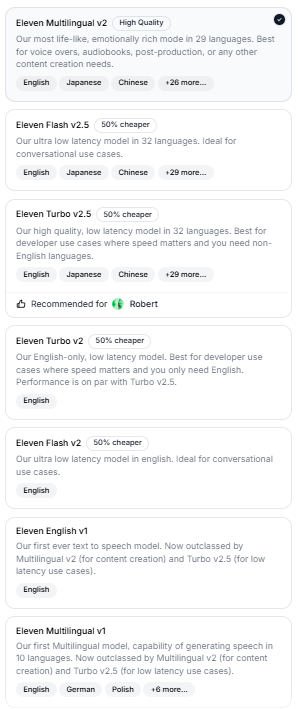
Choose and personalize the perfect AI voice for your project
Once you've chosen which of the 7 AI voice models you need, you can select a voice. The software offers more than 40 preset voices. What's handy is that you can adjust the stability, clarity and similarity yourself. You can also overdo the style if it suits your project better. Do you want faster output? Then you can choose the "speaker boost" option in the settings. Just keep in mind that this sometimes affects the processing time.
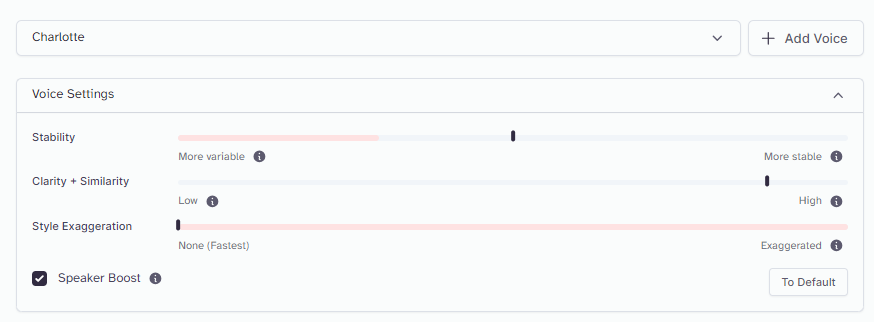
Easily create, clone, or use AI shared voices
Don't find ElevenLabs' standard voices quite what you're looking for? That's not a problem at all! With this tool, you can edit your own voices, have your own voice cloned, or even use voices that other users have shared. It's very simple: you just click on the "Add voice" button, and you're good to go. This way you can find or create exactly the voice that perfectly suits your project.
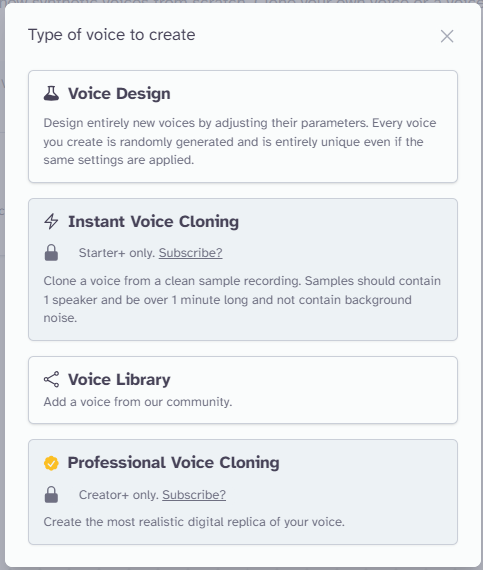
Explore ElevenLabs' capabilities for unique voice designs and speech generation
The custom voice designer allows you to create unique voices that are brand new. The great thing is that you can always edit these voices later. Want to explore more options? Then take a look at the Elevenlabs voice library!
Have you chosen your voice and AI voice model? Then enter your text in the text box and click "Generate" to get your voice output. Note: punctuation marks and capitalization in your text affect the final output. The text box supports up to 2500 characters at a time.
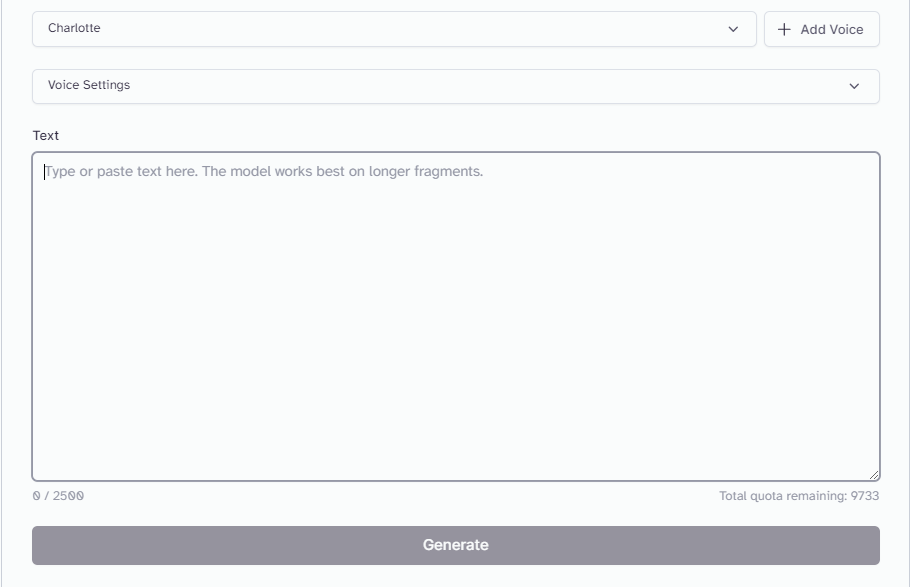
2. Speech-to-Speech: AI Voice Changer
With the Speech-to-Speech feature, you can do everything Text-to-Speech offers, but with audio input instead of text. It's simple: choose an AI voice model and select an output voice. After that, upload your audio file or record something directly to convert your voice to the desired output voice.
What I find special about this feature is how well it conveys emotions and intonations. Perfect if, for example, you want to create an AI cover of a song or need speech in another language for social media.
3. Audiobook Generation Projects
With ElevenLabs, it suddenly becomes very easy to create and modify long spoken audio. Just think of how time-consuming it used to be to record an entire book in a studio. That hassle is now really a thing of the past. Instead, you can produce a complete audiobook in minutes. And that is not only faster, but also saves you quite a bit of costs. The great thing is that with this tool, you can achieve professional results without any complicated process or expensive equipment.
Here's how to make an audiobook with this Artificial Intelligence:
- Go to 'Projects' in the menu.
- Click 'Create a new project' .
- Choose a project type: Start with a blank project, or use a file like .epub, .txt, or .pdf. You can even use a URL.
- Divide your project into chapters and sections for a clear structure.
- Select from over 90 AI voices in 29 languages (including your own) and assign specific speakers to headings, paragraphs, or sections.
- Correct instantly: Adjust audio by recreating sections or manually setting pauses.
- Click 'Export' and your audiobook is ready! You can save your project and return at any time to make adjustments.
4. Free AI dubbing and video translator
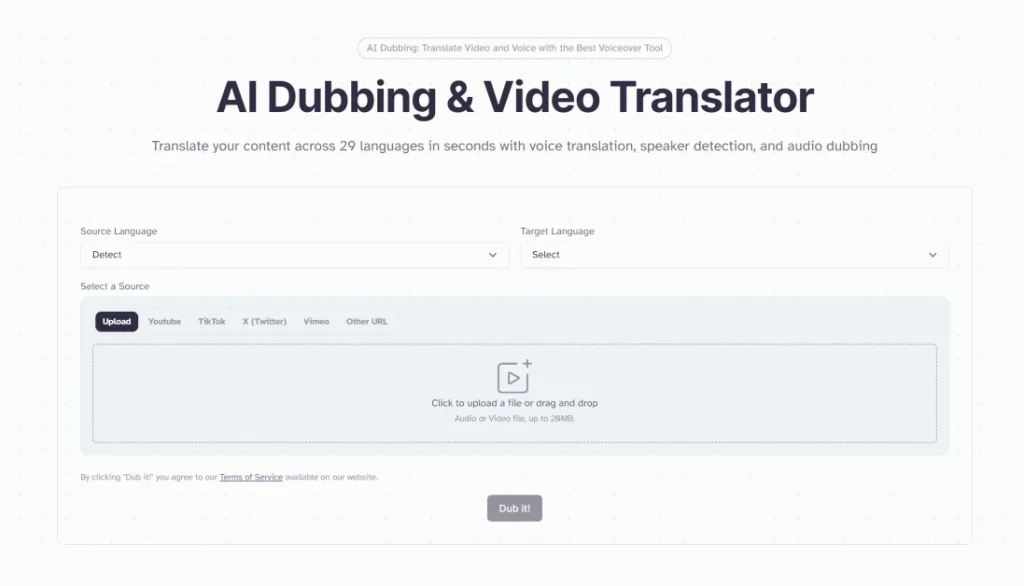
With the free AI dubbing and video translator, you can translate your content into 29 different languages in seconds. The special thing is that the original characteristics of the voice are preserved, even in the new language.
Here's how to translate audio with ElevenLabs AI:
- Select the source language and choose one of the 29 target languages.
- Upload your file (MP3, MP4, or any other format) to the platform. You can also add an audio file up to 25 MB or enter a URL from YouTube, TikTok, X (Twitter), or Vimeo.
- Within a few seconds, the audio is ready, and you can immediately see the result. Satisfied?
- Then you just download it and you can share it with whoever you want.
What struck me when I tried it myself is how natural the AI voices sound. It really does sound like the original speaker is just talking in another language, complete with the same tone and intonation. Not that robotic sound that you sometimes fear.
Whether you're creating an educational video, editing a film, or translating promotional materials, the software will help you spread your message globally faster and without too much hassle. You really don't have to be a technical expert, and that makes it ideal for me.
5. AI Speech and Text Speech API
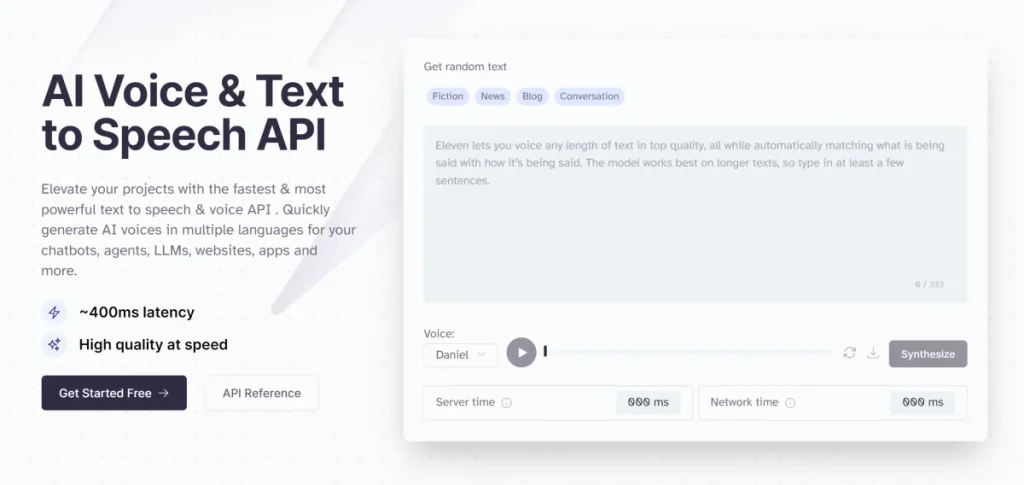
For developers who want to use AI voices in multiple languages, for example for chatbots, websites or apps, the API is a convenient and reliable choice. The audio is high quality (128 kbps), and there's an active Discord community that you can turn to if you have any questions or just need some extra help.
What I really like about the API is how natural the voices sound. They adapt to the context and emotion, which makes them almost indistinguishable from the real thing. You can choose from thousands of voices, but you can also clone your own voice to create something unique.
The advanced Eleven v2 Turbo model delivers super-fast audio with a low latency of ~400ms, ensuring a seamless user experience. With fast response times and extensive API documentation, you can easily implement text-to-speech and voice cloning into your projects.
Security first: The API offers modern data protection with SOC2 and GDPR compliance, a full privacy mode, and end-to-end encryption. This keeps your data secure during translations.
Developers can also apply for grants to build, test, and launch projects for free for three months. This includes up to 11 million characters per month (good for 200 hours of audio) or more with Enterprise access.
Helpful resources to get started quickly:
6. The Voice Clone
The voice cloning feature makes it very easy to create your own AI voice. All you have to do is upload a short recording of your own voice or of a voice for which you have permission. The software then takes care of the entire process. It is important that the recording is clean, without disturbing background noise, and lasts at least one minute. Once that's done, you can get started right away and generate speech in 32 languages with over 50 different accents.
Here's how voice cloning works with ElevenLabs:
- Choose between Instant of Professional voice cloning. You can also design random new voices or choose from the Voice Library.
- Upload a voice sample: one minute for Instant Clones, at least 30 minutes for Professional Clones.
- The software checks the recording for quality and converts your voice into an AI version.
- Instant Voice Cloning allows you to create audio instantly, while Professional Voice Cloning is available in about four weeks.
The results are impressive. The cloned voices sound so natural that they are hardly distinguishable from the original voice.
If you want to use multiple voice recordings, make sure the conditions remain the same. Think of the same microphone position, no background noise and consistent style. For an audiobook? Then record your example in a storytelling style that suits audiobooks.
Whether you need a voice clone for videos, audiobooks, podcasts, games, or chatbots, E.L. makes it quick and easy to create your own AI voice.
7. Voice Library
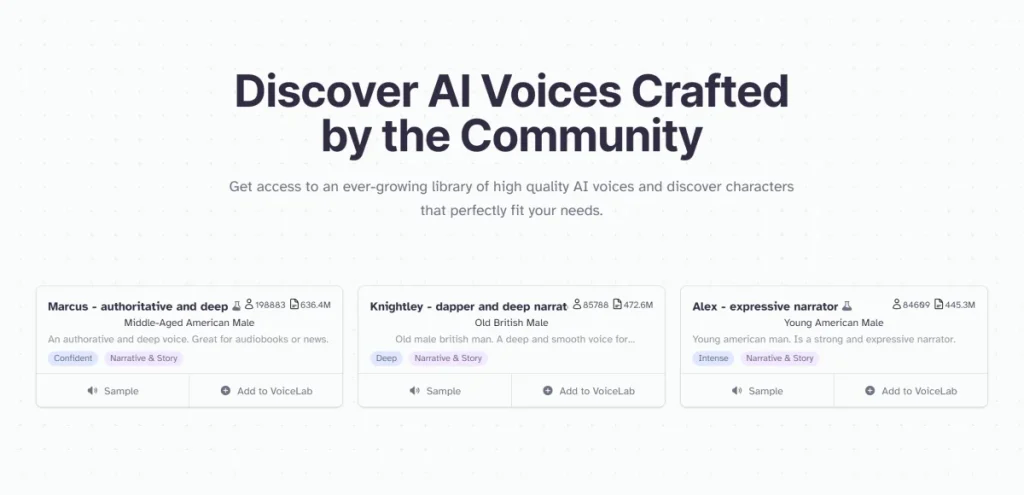
The Voice Library is an extensive and growing collection of AI voices that is full of diversity. What I like is that there is always a voice that suits your project. No hassle with a limited offer, because the possibilities are enormous.
Searching for the right voice is easy. Filters allow you to select voices by gender, age, and accent. Perfect if you're working on a video, audiobook, blog, or even a video game. And if you want to add your own unique voice? You can do that with the Voice Design button, which you can even use to earn text credit.
Whether you need a quiet narrator for an audiobook or a standout character for a game, the Voice Library offers plenty of creative options to take your project to the next level.

Key Features of ElevenLabs
1. Most realistic AI voices
What makes ElevenLabs so special is that the audio they generate is almost indistinguishable from human speech. They know how to mimic the small nuances of voices – such as intonation and emotion – in a way that really makes an impression. It sounds so natural that sometimes you forget that it wasn't actually voiced by a person.
2. Multilingual Support
With the support of 32 languages, you can really go in any direction with this tool. It doesn't matter if you have a small project or are planning a large, international production, because it just works. What's also handy is that it makes it easy to create content that appeals to different audiences. So it's not only versatile, but also a perfect choice if you want to make an impact globally.
3. Voice Cloning Feature
Advanced voice cloning features allow you to not only use your own voice, but also customize voices to fit your project perfectly. What makes this option extra special is that it gives you a lot of creative possibilities to really create something unique.
4. User-friendly interface
The platform is designed with simplicity in mind so that users without technical knowledge can easily generate speech.
Frequently Asked Questions / FAQ
Elevenlabs review review
4.0 out of 5.0 starsPlatform
Cloud
Price
from $5 per month
Annual discount
2 months free ($4.17 / month)
Promotion

