Introduction:
Do you recognize that feeling, that you perform the same task manually over and over again and ask yourself: 'Surely there must be a more efficient way to do this?' The good news is: you certainly can! With Make.com, you can easily automate boring and repetitive processes, freeing up valuable time. Plus, you can effortlessly connect the tools you use every day so they work together smartly and seamlessly – without having to spend hours on it. In this article, you'll discover ten practical applications of Make.com that will permanently transform your workflow.
What is Make.com and why should you use it?
Make.com, formerly known as Integromat, is the ideal solution for anyone who wants to automate tasks and processes easily and efficiently. With this user-friendly tool, you can easily link your daily apps and tools together. As a result, they automatically exchange data and perform actions, without you having to constantly deal with it. Plus, the platform offers a time-saving and effective way to streamline your workflows and significantly increase your productivity.

What sets Make.com apart is the visual way you build workflows. Instead of writing complicated code, simply drag and drop elements onto a visual canvas and set logical actions. The result? You effortlessly create automated workflows, or "scenarios", that continue to run in the background.
Why Make.com?
- Save time: Less manual work means more time for important tasks.
- Error Reduction: Automation reduces the potential for human error, especially in repetitive processes.
- User-friendliness: You don't need any technical knowledge to create your first screenplay.
- Flexibility: Whether you're running a small business or part of a large team, Make.com will grow with your needs.
- Cost effective: Automation helps you work more efficiently, saving you money on manpower and operational costs.
With Make.com you can automate a variety of processes. For example, you can sync customer data in your CRM, generate reports automatically, and even send emails. In short, it's a versatile solution that's ideal for anyone who wants to work smarter and more efficiently.
How does Make.com work and how can you automate processes?
Make.com makes automation accessible by taking a visual approach. You build workflows – or "scenarios" – by connecting steps in a simple drag-and-drop system. Instead of writing complex code, design your automation on an intuitive canvas that's understandable even for beginners.
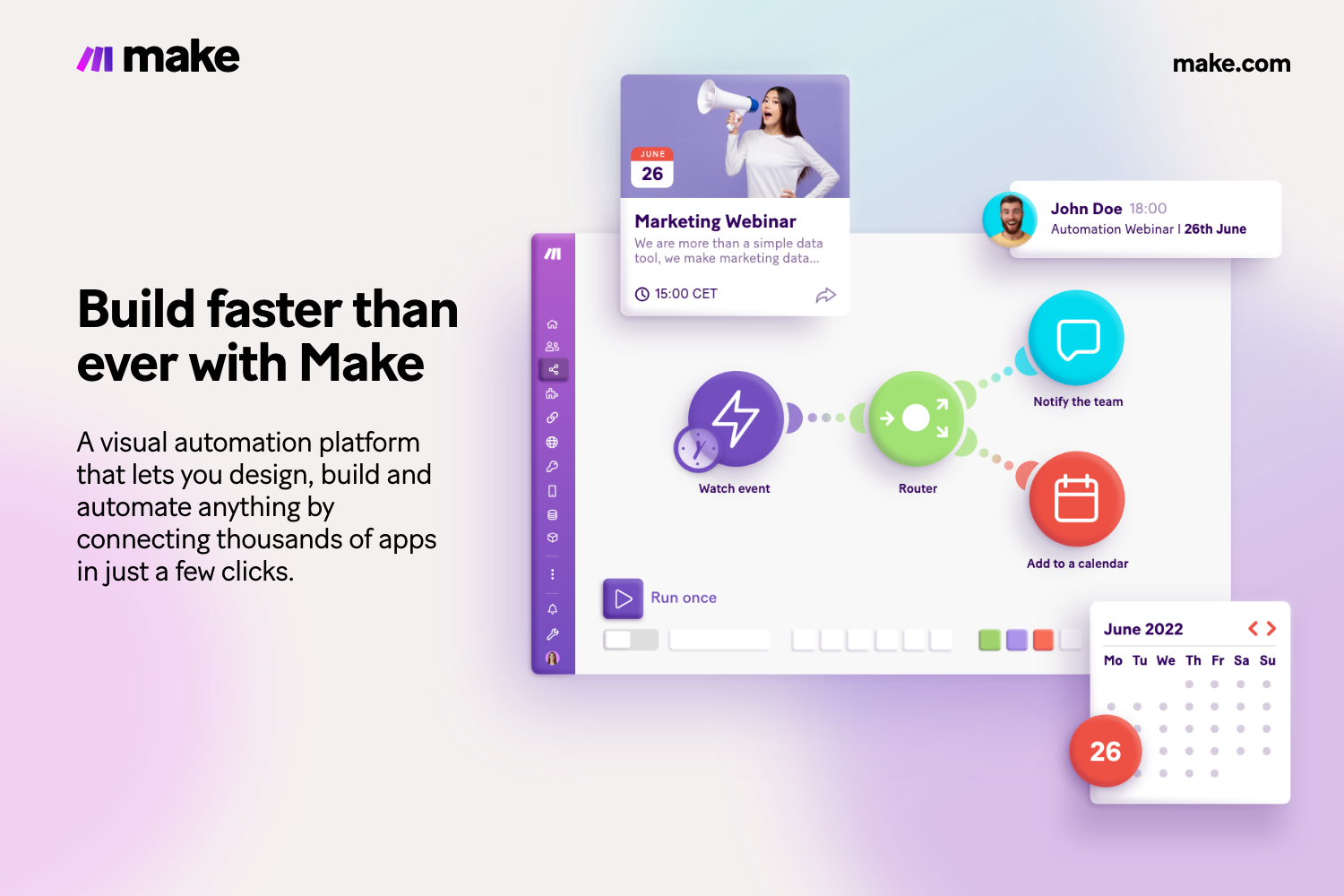
The basis of a screenplay
A scenario in Make.com consists of three elements:
- Triggers: This is the action that triggers your workflow, such as a new lead in your CRM or an order through your webshop.
- Modules: These are the various tasks or actions that are performed, such as filtering data, retrieving information, or sending an email.
- Connect: You can easily connect the modules in a logical order, so that together they form a workflow.
Step-by-step example
Let's look at a concrete example: Let's say you want to automatically send a welcome email to new customers. With Make.com it would look like this:
- Trigger: A new customer is added to your mailing list in Mailchimp.
- Module: Make.com will automatically retrieve the name and email address of this customer.
- Action: A personalized welcome email is sent via Gmail or another email platform.
Once the scenario is active, Make.com perform these actions without you having to worry about it.
Why is it so powerful?
The secret lies in the flexibility of Make.com. You can automate not only simple processes, but also complex workflows with multiple triggers, filters, and modules. Think of:
- Syncing data between apps like Google Sheets, Slack, and Asana.
- Tracking your social media stats in real time.
- Generating automatic invoices in your accounting system.
With Make.com, you have the tools to save time and keep your processes running smoothly – no matter how complicated they may seem.
Top 10 applications of automation with Make.com
With Make.com, you can automate countless tasks. Think of simple workflows, but also complex business processes. To help you get started, here are ten practical applications that you can implement right away.
1. Automatically manage leads in your CRM
Let's say you have a form on your website where customers leave their details. Make.com can automatically send that information to your CRM (e.g., HubSpot or Salesforce). This will save you time and ensure that you don't miss out on any leads
2. Automated email campaigns
Add new contacts to your mailing list, send personalized emails, or track customers based on their behavior. Everything is done automatically, without you having to intervene manually.
3. Simplify invoicing
When a customer places an order, Make.com can automatically generate an invoice and send it to your accounting software (such as Xero or Exact Online). No more manual work needed!
4. Manage social media
Schedule posts on platforms like Instagram, Facebook, and LinkedIn all at once. Add a trigger, such as publishing a new blog, and let Make.com automatically create and schedule a corresponding post.
5. Rapportages genereren
Collect data from various tools (Google Analytics, Shopify, etc.) and create automated reports that are sent directly to your inbox. This way you always have an up-to-date overview.
6. Optimize order processing
If you run an online store, Make.com can help process orders. Think of: sending confirmation emails, updating your stock and creating shipping labels.
7. Improve customer service
Connect your customer service tools (like Zendesk or Intercom) to Make.com and make sure tickets are automatically routed to the right team. You can even send automatic updates to customers.
8. Streamline project management
Connect project management tools like Asana, Trello, or Monday.com and let Make.com automatically create tasks based on incoming emails or meeting notes.
9. Synchronizing data between systems
Make sure that data between different apps, such as Google Sheets, Airtable, and Dropbox, is always up to date. No more manual syncing!
10. Set reminders and notifications
Set automatic reminders for deadlines or receive notifications as soon as a specific action occurs, such as a new order or an incoming lead.

With these applications, you can not only save time immediately, but also make your processes smarter. In addition, Make.com offers the possibility to fully customize everything to your specific needs, making it an extremely flexible solution.
Additional Application: Managing Leads with Thrive Themes and Make.com
If you Thrive Themes used for your website, Make.com allows you to automatically manage the leads that come in through your opt-in forms and route them to other tools. This helps you to make your email marketing and customer relationship management run more smoothly.
An example workflow:
- Trigger: A new lead signs up through a Thrive Themes opt-in form.
- Action: The lead data is automatically sent to your email marketing tool, such as Mailchimp or ActiveCampaign.
- Storage: The data is also stored in a Google Sheet or Airtable, so you have an overview of all your leads.
- Notification: You'll receive a Slack or email notification when a new lead is added.
Why useful?
With this application, you no longer have to manually pull data from your opt-in forms. You'll save time, minimize errors, and ensure that new leads go directly into your marketing funnels.
The benefits of Make.com for businesses in automating processes
In a world where efficiency and flexibility are becoming increasingly important, Make.com offers numerous benefits for businesses of all sizes. That's why we'll list the main reasons why this tool is so valuable below.
1. Save time and resources
With Make.com, you can automate repetitive tasks, allowing your team to focus on strategic projects. Think, for example, of the automatic processing of data or the streamlining of customer communication. Less manual work also means less chance of human error.
2. User-friendly even without technical knowledge
You don't need any programming experience to get started with Make.com. The intuitive drag-and-drop system makes it easy to set up workflows (scenarios). This means that both beginners and advanced users can work with it.
3. Scalability for growing businesses
Make.com grows effortlessly with your needs. Whether you want to automate small processes or set up complex workflows that connect multiple systems, this tool offers exactly the flexibility you need. Plus, it's suitable for a variety of organizations, from startups and SMBs to even large enterprises.
4. Cost effective
By automating processes, you can save a lot on operational costs. Tasks that would normally take hours are completed in seconds. Moreover, you avoid needing extra staff for routine work.
5. Integrations with hundreds of apps
Make.com supports over 1,000 integrations, including popular tools like Google Workspace, Slack, Shopify, Mailchimp, and Asana. This allows you to easily link different apps and create workflows that perfectly match your business processes.
6. Realtime automation
Unlike many other tools, Make.com works in real-time. This means that actions are executed immediately as soon as a trigger is triggered. This is especially useful for time-sensitive processes, such as lead follow-up or order fulfillment.

7. Access to in-depth analytics
With Make.com, you can not only automate workflows, but also analyze their performance. You gain insight into how well your processes are working and can optimize them for even better results.
8. A solution for every industry
From e-commerce and marketing to customer service and finance, Make.com can be tailored to the specific needs of your industry. The platform is versatile enough to provide value in virtually any business context.
With Make.com, you get a powerful tool that not only saves you time and money, but also takes your business processes to the next level. It is an investment that pays for itself quickly.
Getting Started with Make.com: A Step-by-Step Guide
Make.com is designed to be easy to use, so you can get started quickly even without technical knowledge. Here's a simple guide to creating your first workflow – or "scenario":
-
Step 1: Create an account
Go to the make.com website and create a free account. This will give you access to the basic features and allow you to discover how the platform works. -
Step 2: Choose your first apps
Decide which tools you want to connect. These can be apps that you use on a daily basis, such as Gmail, Google Sheets, Slack, or your CRM system. Let's say you want to send emails to a Google Sheet – that will be your starting point. -
Step 3: Set a trigger
A trigger is the action that starts your scenario. For example: a new email arrives in your Gmail inbox. Select the app (e.g., Gmail), sign in, and give Make.com permission to use data. -
Step 4: Add modules
Modules are the steps Make.com perform after the trigger. In this example, you'll add Google Sheets and set up new emails to automatically be added to your spreadsheet as new rows. Modules can also include filters, such as "emails with attachments only" or "only from specific senders." -
Chapter 5: A Scenario
Click "Run once" to test if your workflow is working properly. Make.com run your scenario once and show you what happens at each step. This allows you to detect and adjust any errors. -
Step 6: Activate your scenario
If everything works well, you can activate your scenario. From now on, it will be executed automatically, without you having to worry about it. You can create as many scenarios as you want – from simple to
Extra tip: Use templates
Don't know where to start? Don't worry, Make.com has an extensive library of ready-to-use templates that you can use right away or easily customize. This not only saves you time, but also allows you to get started faster.
With these steps, you're all set to build your first automation. The great thing is that you can start small, while automating more and more processes along the way. Plus, the more you use Make.com, the more time and effort you'll save!

Conclusion
Automation is no longer a luxury these days, but rather a necessity in a world where efficiency and productivity make all the difference. That's why Make.com offers a powerful and easy-to-use tool that allows you to eliminate manual processes and free up time for what really matters.
Whether you want to automate simple tasks or set up complex workflows, Make.com gives you the flexibility and functionality you need. Moreover, with the applications and steps in this article, you can get started right away to optimize your daily work.
So what are you waiting for? Dive into Make.com, discover the possibilities and take your productivity to the next level!

Platform
Cloud
Price
from $10.59 / month
Annual discount
From $9 / month
Promotion
