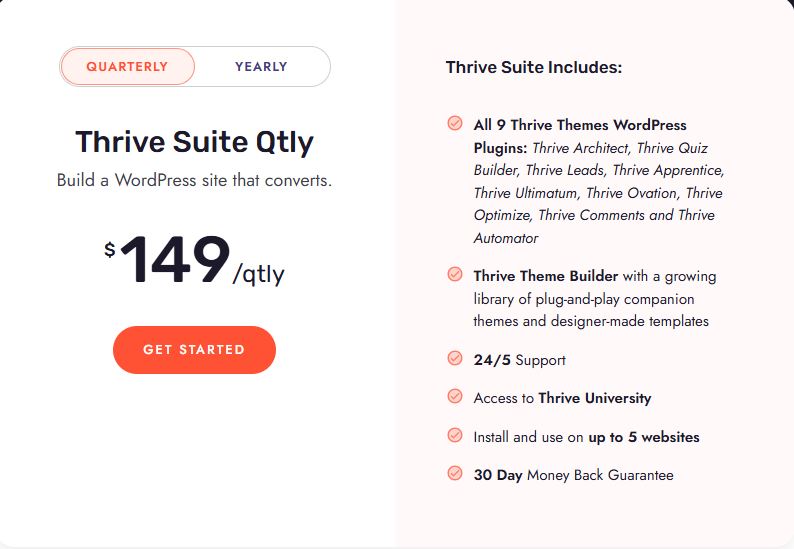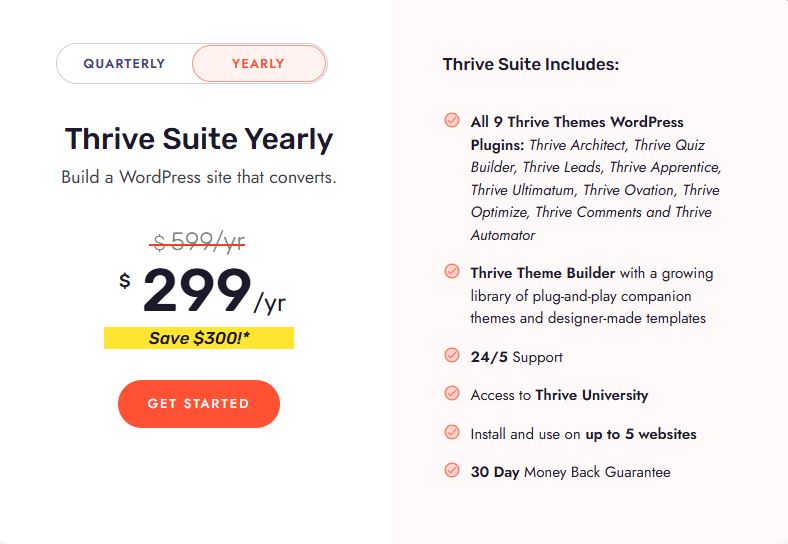Wat is Thrive Themes?
There are many different page builders on the market today. So it can be difficult to decide which one suits your needs well. Thrive Themes (Thrive Suite) is an advanced drag-and-drop page builder that you can use to create responsive WordPress websites without programming a single line of code or hiring an expensive programmer. Not only this, but you also get powerful application capabilities like Thrive Leads, Thrive Theme Builder, Thrive Architect, Thrive Quiz Builder and so on.
But is Thrive worth its price? In this article, we'll take a look at all the plugins, tools, and the user-friendliness of Thrive Suite. Can you create a professional website with it?
Why should you use Thrive Themes?
There are a number of reasons why you might want to use Thrive Themes to create a website. Some of the benefits are:
- You don't need any programming knowledge or technical background. This page builder is super simple to use and just works without the hassle of code or complicated technical skills.
- With Thrive, you can responsive websites build without coding code or modifying the existing themes/templates that come with Thrive Suite.
- The software is equipped with powerful tools like Thrive Leads, Thrive Apprentice, Thrive Architect etc etc. These are for creating high-converting landing pages and are easy to install on your WordPress website. Thrive Builder is a complete website builder that allows you to build beautiful websites with high-converting landing pages.
- Thrive Themes has 24 hours a day, 7 days a week a round year customer support for everyone who uses Thrive Themes. You can contact the Thrive team at any time of the day at https://thrivethemes.com/support/ And they will be happy to help you with any problems you may have.
So, as you can see, there are a ton of reasons why Thrive Themes is a great choice for creating your WordPress website.
How to install Thrive Themes?
Once you've purchased Thrive Suite, the next thing you need to do is install Thrive Themes on your WordPress website. To do this, follow the steps below:
- Sign up for a Thrive Account and purchase Thrive suite. For $50 per month (Quarterly payment) or $25 per month with an annual payment, you get access to all the plugins that are offered.
- Download and install the Thrive Themes plugins from your WordPress account dashboard. See the image below.

- Activate the plugin on your WordPress site by going to Plugins > Upload New Plugins > plugin and then choose file. When the file has been uploaded, choose install
- When the plugin is installed, click on the 'activate plugin' button
- Once the plugin is activated, go to the product manager of Thrive. See below.

- In the next screen, click on 'Log into my account'.
- You will now be taken to your account where you can choose which products you want to install.

- Once the installation is successfully completed, you can start using the plugins at Thrive Dashboard. See below.

What tools and plugins does Thrive Suite (formerly Thrive Themes Membership) have?
All Uses of Thrive Suite
Thrive Suite comes with a ton of different tools and plugins. These applications help you to build your website. Some of these tools are Thrive Page Builder, Thrive Leads, and Thrive Architect. They can help you create a professional website. A website that looks slick but also functions well.
The foundation of your website with Thrive Themes
You use Thrive Theme Builder to lay the foundation, the foundation for your entire website. With Theme Builder, you can create a blog article, landing page (even for membership), email optin forms and much more! The Theme Builder is perfect for beginners. The software gives you the ability to do anything you want to make without having to have any knowledge or experience of programming.
Grow Your Email List – Thrive Leads
Thrive Leads is a plugin that helps you to build and grow an email list by collecting opt-ins. This tool gives you the ability to display lead generation forms on every page of your website, while still being fully customizable to suit all your needs. Thrive Leads can also be used alongside Thrive Architect or Thrive Theme Builder.
Thrive Architect – Design Your Web Pages
With this application, you can design professional web pages. With over 700 pre-made templates, Thrive Architect is guaranteed to create a web page that meets all your needs. Also very simple and easy to use due to the drag and drop builder. With Thrive Architect, you can create any kind of page you want. You don't need to know HTML or CSS codes. Even if you don't have any design skills, it will still look beautiful! You can also use Thrive Leads in conjunction with Thrive Architect.
Keep your visitors coming back with Thrive Quiz builder
With this, you have a tool in your hands that helps you create quizzes for your website. With Thrive Quiz Builder, you can create made-up questions and answers, add multimedia content, and much more. It's perfect for creating engaging content that will keep your visitors coming back.
It doesn't get any easier than Thrive Ovation
This is an application that you use to create special opt-ins. Thrive Ovation is incredibly easy to use, and it allows you to easily create popups and other types of notifiers for your website visitors. This application makes creating custom forms so much easier, even if you don't have any design experience!
Manage All Comments & Comments -Thrive Comments
With this application you can create and manage website comments. Thrive Comments makes it easy for you to customize comments, add images and videos, and much more. You keep website visitors engaged, while also being well protected from spam.
A/B Splitting Stones en Thrive Optimize
Thrive Optimize is a tool that assists you in monitoring and analyzing the traffic on your website. It can help you determine what's working, what's not, and how to get the most out of your website's content. You can easily create surveys and A/B split tests with it, so you know more about who your visitors are and what they want and are looking for.
How to Increase Your Conversion Rates with Thrive Ultimatum
This tool helps you create high-converting sales pages. Thrive Ultimatum makes it easy for you to build landing pages, but also to convert your website visitors into customers! Perfect for those who want to increase their conversion rates and generate more money from each web page.
Thrive Apprentice – Create Professional Online Courses
With this application, you can create professional online courses. With Apprentice, you can easily create video and text-based courses, as well as add quizzes and other multimedia content. Apprentice is perfect for those who want to share their knowledge with the world. Every potential student will appreciate your online course!
Creëer workflows met Thrive Automator
Thrive Automator is an application that helps you to automate your business. It allows you to create workflows and exchange data between different apps, plugins, and services (including your email marketing tool), so every application does its job well! It will boost your sales, increase conversions, and save a lot of time.
Wat kost Thrive?
When you go for the quarterly subscription, you pay $149 per quarter. That works out to almost $50 per month. With an annual payment, you pay $299 per year, which is about $25 per month. With both plans, you have access to everything and a 30-day money-back guarantee!
You can continue to use Thrive Themes for a lifetime and the price will never increase
Thrive is a company that offers tools and themes to build successful websites. Their products have never been more popular, which means they make quite a bit of profit too! I've seen the prices change several times because Thrive Themes invests in their software with each new update. However, this trend in pricing policy will not change in the near future.
But you may be convinced by the following if you take out a subscription now!
Once you are registered, the price never changes! It only increases for new users.
Order Thrive Suite now and in the not-too-distant future, you'll be using Thrive Theme Builder's advanced software for a fraction of the price others are going to pay for it!
Reviews on the internet
The general online belief seems to be that Thrive Themes is good, but a bit on the expensive side. However, as with anything, you get what you pay for. In this case, you get one of the most comprehensive and user-friendly software applications to build a website. Plus, they offer a 30-day money-back guarantee if you're not satisfied! Overall, I'd say, yes Thrive Theme Builder is definitely worth it! If you're looking for a reliable and easy-to-use website builder with lots of features, look no further and go for Thrive Themes. You can try it out for 30 days.
G2 business software review over Thrive Themes

G2 over Thrive Architect

Even more Thrive Tools reviews at G2.com




The valuation at TrustRadius

Pros and Cons of Thrive Themes
Advantages
- Focus on conversion: There are many companies that sell tools like marketing software and optimization programs, but very few have such a wide range of tools.
- Webpagina templates: There are almost 300 web page templates to choose from. You can start creating web pages right away.
- Free Trainings: Thrive University is a great place for anyone who wants to learn everything about how to use the tools.
- User-friendly: Thrive Themes has a good user-friendly interface. It's easy to create web pages with the drag and drop editor, even if you're just getting started.
- Good integrations with other software vendors: The possibilities are endless when it comes to integrating your marketing tools with Thrive Themes. For example, you can create an API connection between your email marketing software and/or your webinar software.
- Responsive: All of Thrive Themes' themes and templates are made to work on any screen, whether it's a desktop computer, mobile, or tablet.
- Excellent for WordPress: With the WordPress themes and plugins, you can create a beautiful and attractive website. The designs are specially made for this without any hassle or problems!
Disadvantages
- Large number of plugins and tools: Thrive Themes has a ton of tools. It can be overwhelming for beginners
- Learning curve: There are quite a few Thrive Themes tools out there, and they all have their own learning curve. It will take time and patience to master them.
- Only works with WordPress: The Thrive Themes plugins and tools only work on a WordPress platform. So, it doesn't work on Drupal or Joomla platforms.
- Customer service and support: I've been using Thrive Themes for a long time now, and I have to say that their customer service is actually pretty good. But it can sometimes take a little longer to hear from them, which can be frustrating if your work depends on a quick fix!
Thrive Themes Review Conclusie
Thrive Themes is an excellent way to create a user-friendly website that looks professional and is responsive on any screen. There are also a range of templates included in the package for each type of website. From small businesses to large corporations, they have a template that will meet your need and can be customized with the drag-and-drop feature. They also offer a variety of free training courses for all available tools, so you don't need any experience in coding or design. On the other hand, the learning curve requires time and patience.
Another downside is that it only works with WordPress. WordPress is the most popular Content Management System (CMS) in the world. About 60% of all websites worldwide use WordPress.
If you are looking for an easy-to-use software system to build websites that are responsive and that will allow you to create good looking and functioning websites, then I recommend you to give Thrive Themes a try!
Frequently Asked Questions (FAQ)
Thrive Themes Review: My Rating
4.7 out of 5.0 starsPlatform
Cloud
Price
From € 299/year including VAT if you have a VAT no.
Annual discount
Almost $300 with annual subscription
Promotion
Price remains the same upon renewal